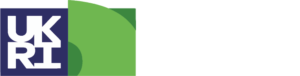More Inclusive Fieldwork
This project explores how virtual fieldwork can be used to make in-person fieldwork in the environmental sciences more inclusive.


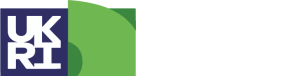
Welcome
Fieldwork is a defining characteristic of most taught programmes in geography, earth, and environmental sciences. However, it can present challenges for some students and staff – including those with disabilities (seen and unseen).
Strategies for making fieldwork more accessible and inclusive have been proposed by various workers (e.g., Giles et al., 2020; Lawrence and Dowey, 2021). This project builds on these recommendations by exploring how virtual fieldwork can support in-person field experiences for ALL participants.
What role can virtual fieldwork play?
Well-designed virtual fieldwork can be used in the following ways:
- preparation and follow-up to in-person fieldwork
- a fall-back for when things do not go to plan in the field
- extending fieldwork by providing virtual access to less accessible sites (for some or all participants)
- supporting the move away from problematic destinations
What will you find on this site?
Using the links below, you will find some background information on: (i) the nature of virtual fieldwork; and (ii) how virtual fieldwork can make in-person field experiences more inclusive. This content draws on both the literature as well as unpublished case studies. Throughout, there is an emphasis on how these approaches can benefit ALL students and staff.
We also provide practical advice and guidance on creating your own virtual field trips. If you would rather collaborate with others in producing virtual field trip resources, we provide a platform to support this too. We recognise there is no one-size-fits-all approach.
Finally, we provide some FREE virtual field trips that you can use in your own teaching. It doesn’t matter if you don’t visit these sites in person. Rather, they are examples of what is possible for your own fieldwork venues, and there is an associated reflective commentary with each one to provide insights into the decision-making process.

PROJECT TEAM

Dr Des McDougall
- 16 years’ experience developing virtual field trips for EDI.
- Technical and pedagogic expertise in virtual field trip development internationally recognised.
- Committed to open educational resources. Latest project (https://vrglaciers.wp.worc.ac.uk/) used by ~38K learners globally last year alone.
- Extensive academic leadership experience (from course leader to Head of School).

Dr Lynda Yorke
- 16 years’ teaching experience, mentor and assessor (PGCTHE; HEA), Degree Programme Director, University Teaching Fellow.
- Chair of the RGS (with IBG) GeogEd Research Group; runs ‘new to teaching workshops in GEES’; ERASMUS+ Teaching Exchange.
- External Examiner, RGS Accreditation Panel Member, Editor (Routes).
- Developed and delivered accessible fieldtrips.

Dr Simon M Hutchinson
- 25 years’ teaching and research experience in environmental science
- EDI-focussed development work on field trips and placements in UK and overseas
- Co-founder of Virtual Palaeosciences (VIPs), an innovative group of over 200 members in 22 countries focussing on collating and developing virtual laboratory and field resources.
ABOUT
We are grateful to NERC for funding this project in its initial phase (December 2021 – May 2022). The project remains ongoing, and the next stage is engagement with the wider community. Resources will continue to be added to the website for the foreseeable future, as and when time allows.
Resources
Introduction to Virtual Field Trips
What is virtual fieldwork, and how can it make in-person field experiences more inclusive?
Creating Virtual Field Trips
Practical advice on planning and developing your own virtual field trips.
FREE Virtual Field Trips
As well as virtual field trips produced as part of this project, you can also find links to those available from elsewhere.
Join us!
Interested in the potential of VFTs to support inclusion and the student experience in general? Why not join our informal network.
This work is licensed under a Creative Commons Attribution-NonCommercial-ShareAlike 4.0 International License.