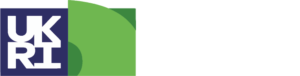Planning your virtual field trip
Introduction
Once you know what you want your virtual field trip to look like, there are two follow-up considerations. Firstly, what resources do you need to collect in the field? Secondly, and perhaps more importantly, who will do this and all the related work of constructing the virtual field trip? The answers to these questions will in turn influence the equipment and software you use – assuming you have any choice in the matter.
Table of Contents
What do you need to collect in the field?
Prior to going into the field, it is worth giving some thought to what resources you need to collect.
For example, how many locations (if any) require 360° imagery? Do you need supplementary resources (e.g., video, environmental audio, 3D models)? Does it matter when you go out? For some subjects, such as ecology, it probably does matter.
You also need to think about the needs of students who may wish to view scenes you consider academically unimportant, such as the walk to a site or the nature of any facilities available to them.
Think about the needs of students who may wish to view scenes you consider academically unimportant, such as the walk to a site or the nature of any facilities available to them.
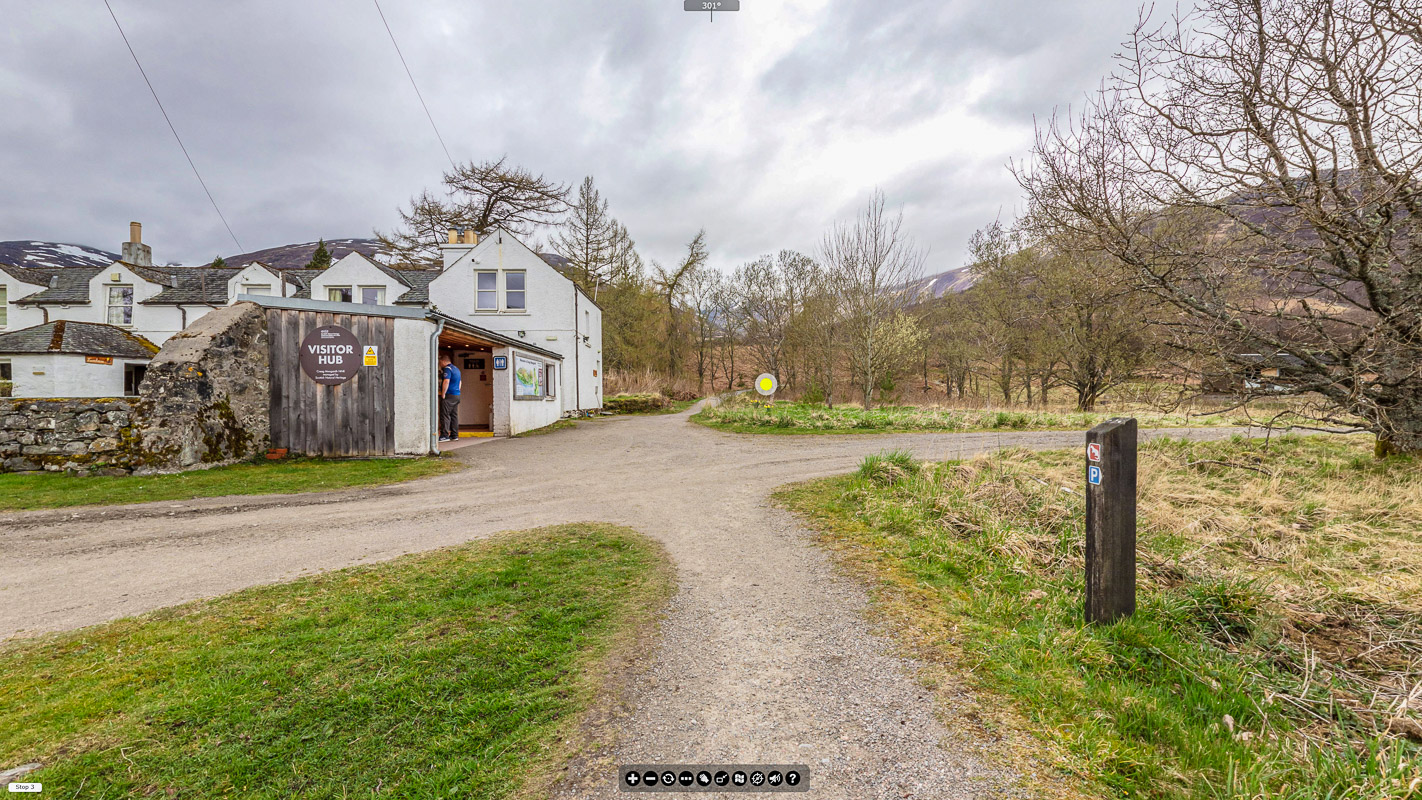
This field trip to Coire Ardair, developed as part of this project, includes additional stops capturing the journey from the car park and past the small visitor hub (and toilet).
For fieldwork that involves walking through a landscape, it is recommended that you capture as many 360° views as possible, including ‘intermediate’ locations situated between more interesting sites. In addition to inclusion considerations, this level of detail is beneficial to all students. For those interested in geomorphology, for example, the ability to see the same features from slightly different perspectives can help develop a better understanding of scale and orientation.
Furthermore, closely spaced locations mean the viewer cannot assume each stop is deliberate and significant—useful in pre-fieldwork activities where students need to apply their knowledge and determine what is and is not important.
As discussed elsewhere on this site, 360° video is unlikely to be worth collecting unless there is sufficient movement going on all around the camera. Standard video is probably a better option in most cases.
A section on using drones will be added to this website in due coutse.
To illustrate some of the decision-making involved in virtual field trip development, reflective commentaries have been produced to accompany to the free virtual field trips provided as part of this project.
Who will do the work?
It may well be that it is just you—by choice or circumstances—who is responsible for the technical, pedagogic, and creative aspects of virtual field trip development. More likely you will be working as part of team, which provides opportunities to share the load and allow people to play to their strengths and interests. Whatever your situation, the following points are worth noting.
One of the legacies of this funded project is an informal network to support colleagues with virtual fieldwork development. Whether you are simply looking for advice or the opportunity to work with others, this network may be of benefit to you.
Pedagogy
Virtual field trip development is so much more than a technical exercise. Someone needs to think about pedagogy—how students will use the virtual field trip—to ensure it serves as adequate preparation for fieldwork.
Rather than offering it as an optional add-on, it is recommended here that virtual field trips are integrated into the curriculum for all students to use. Doing so meaningfully requires the creation of in-class or online activities based around the virtual field trip, which can be assessed formatively or summatively.
This is not a pre-requisite, of course, but not doing so will likely yield fewer whole-class benefits. From an accessibility and inclusion perspective, you will still produce a valuable resource.
As discussed elsewhere on this site, you may find that self-guided virtual field trips are easier to develop and more flexible pedagogically.
Technology
Someone needs to think about the most appropriate technology for the project. This will likely vary from one virtual field trip to the next.
The two key variables are: (i) virtual field trip specifications; and (ii) personnel. The second of these is very important; the technical approach should be appropriate to their skills, interests, and available time.
As an example, there is no point in investing in a high-quality setup for panoramas (a digital camera, a panoramic head, tripod etc.) if the person using it in the field has no interest in photography and all the associated post-processing work involved. Instead, an all-in-one 360° camera may be a better option, even if the overall image quality is not as good. It is all about trade-offs and recognising when something is good enough.
Another benefit of using appropriate technology within your team is that you will find it easier to update your resources down the line.
Creativity
In addition to the technical and pedagogic elements, there is also a role for creativity. For example, the ability to edit and enhance photographs and videos back at base is a useful skill. Simple tweaks to brightness and colours can sometimes transform photos and videos, making them more useful to students.
This work is licensed under a Creative Commons Attribution-NonCommercial-ShareAlike 4.0 International License.